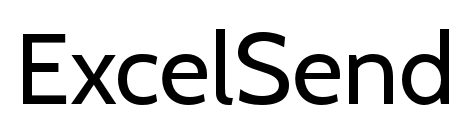1
Create Your Account
Enter your company details to create an ExcelSend account here
👉
👇
2
3
Congratulations!
You've successfully turned your Excel spreadsheet in to a powerful communication tool
🎉
Already have an account? Sign in here

Ooops! Looks like ExcelSend isn't available in your country yet
Hopefully we'll arrive there soon! 🙏
Create an ExcelSend Account
Already have an account? Sign in here